RESTAURANT SOFTWARE

Restaurant Point-of-sale software for managing delivery, diners, and takeout restaurants
Important: By purchasing this software, you certify that you have read and agree to the terms of this License Agreement.
Pay by Credit Card or Paypal
Benefits:
Increase Efficiency: Streamline order processing, reduce errors, and speed up service with an intuitive POS and order management system.
Enhance Customer Experience: Provide seamless reservations, personalized service, and easy ordering.
Manage Costs: Keep a close eye on food and labor costs with real-time reporting, inventory tracking.
Boost Revenue: Leverage customer data, promotions, and loyalty programs to increase repeat business and optimize sales.
Improve Reporting & Insights: Make informed decisions with detailed, actionable insights into sales, inventory, customer behavior, and overall performance.
Get Started Today:
Ready to take your restaurant operations to the next level? Start a free trial of our Restaurant Software today and discover how it can help you manage your business, optimize workflows, and enhance the customer experience. Or, schedule a demo to see how our software can meet your specific needs.
Restaurant POS System to Streamline Orders, Payments & Inventory
TutorialDescription:
Serve up efficiency and customer satisfaction with Agnitech’s Restaurant POS system. Customize table layouts, streamline order processing, and manage kitchen workflows with real-time updates. From quick-service cafes to full-service dining, our software offers flexible payment options, detailed inventory control, and comprehensive sales reports that help you optimize every aspect of your restaurant.
Download a FREE Trial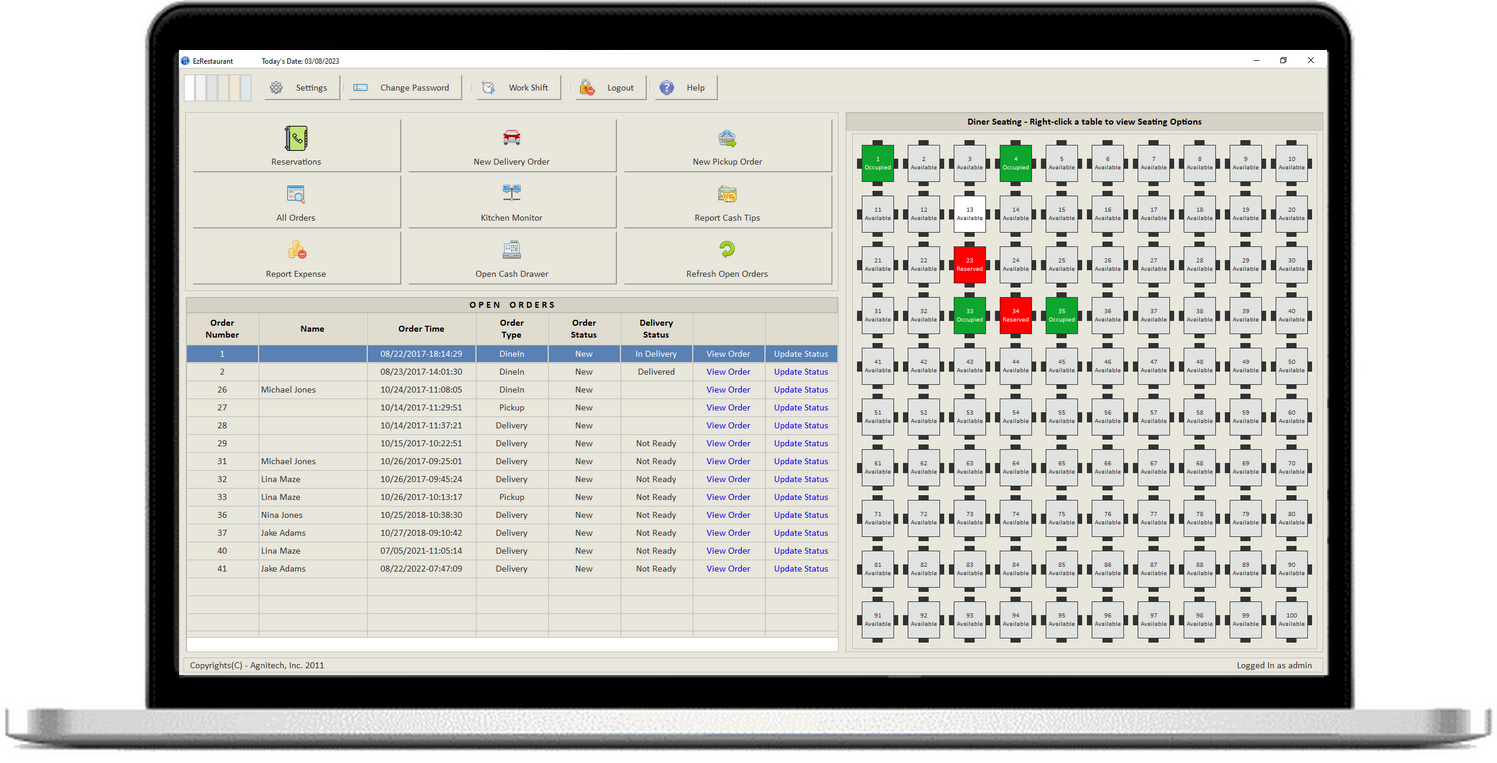
Restaurant Point-of-Sale (POS) software is designed to streamline restaurant operations, improve customer service, and manage financial transactions efficiently. Below is a comprehensive list of key features typically found in restaurant POS software:
1. Order Management
- Table Management: Assign tables to servers, track order status, and manage table turnover effectively.
- Order Taking: Take orders quickly and accurately via touch screens devices.
- Modifications & Special Requests: Easily customize orders for special requests (e.g., allergies, dietary preferences).
- Split Bills: Split checks between multiple customers or across different payment methods.
- Order Routing: Automatically send orders to the kitchen or bar for preparation, with clear descriptions for each station.
- Order History: Track previous orders for reordering or customer reference.
2. Payment Processing
- Multiple Payment Methods: Accept a variety of payment methods, including cash, credit/debit cards, mobile payments (e.g., Apple Pay, Google Pay), and gift cards.
- Tips & Gratuity: Allows staff to add tips manually to an order.
- Split Payments: Split payments between different people or methods (e.g., cash and card, multiple credit cards).
3. Menu Management
- Dynamic Menu Updates: Update menus in real-time, including prices, special offers, seasonal items, and out-of-stock products.
- Modifiers & Add-Ons: Add customizable modifiers like extra toppings, side items, or specific cooking instructions.
- Menu Item Variations: Track different sizes, flavors, or variations of items (e.g., small, medium, large or different sauce choices).
- Item Bundling: Create bundles or meal combos with discounted pricing for promotions.
4. Inventory Management
- Real-Time Inventory Tracking: Monitor stock levels in real-time, receive notifications for low stock, and prevent over-ordering.
5. Employee & Shift Management
- Employee Profiles & Roles: Set up employee profiles with specific roles (e.g., server, bartender, cashier) and permissions.
- Clock-In/Clock-Out: Employees can clock in/out of shifts, and hours are automatically tracked for payroll purposes.
- Shift Scheduling: Create and manage employee schedules, with the ability to make adjustments as needed.
- Performance Tracking: Monitor staff performance by tracking metrics like sales, tips, and order accuracy.
6. Reporting & Analytics
- Sales Reporting: Generate detailed reports on daily, weekly, or monthly sales, including revenue, taxes, and discounts.
- Product Performance Reports: Track the popularity of menu items, identify top sellers, and optimize the menu accordingly.
- Labor Cost Analysis: Monitor labor costs, employee hours, and tip distribution to ensure profitability.
- Cash Flow Management: Track cash handling, including cash drawer counts, discrepancies, and cash flow trends.
- Customer Analytics: Gather data on customer preferences and spending habits to improve service and marketing strategies.
7. Customer Relationship Management (CRM)
- Customer Profiles: Maintain customer profiles with order history, preferences, and special requests for personalized service.
- Loyalty Programs: Implement loyalty programs where customers earn rewards or discounts for repeat visits.
- Promotions & Discounts: Offer targeted discounts or promotions based on customer behavior or purchase history (e.g., birthday discounts, frequent diner programs).
9. Security & Data Protection
- Role-Based Access Control: Set different access levels for staff based on roles (e.g., managers can access sensitive reports, servers can only take orders).
- Data Encryption: Ensure secure transmission of customer and financial data to protect against breaches.
10. Table & Reservation Management
- Reservation System: Allows staff to reserve tables for customers in advance through the POS system.
- Real-Time Table Availability: Track table availability in real time and assign tables to servers.
11. Marketing & Promotions
- Promotions & Discounts: Create special promotions like happy hour deals, limited-time offers, or combo discounts.
- Email & SMS Marketing: Send targeted marketing messages to customers, informing them about new menu items, special promotions, or events.
- Gift Card Management: Issue and manage digital or physical gift cards for customers.
15. Support & Training
- 24/7 Customer Support: Access customer support whenever needed by accessing the support form on our website, our staff will do their best to respond to any inquiry within few minutes or hours.
Restaurant POS software is essential for improving operational efficiency, enhancing customer service, managing finances, and optimizing day-to-day tasks, making it a key tool in the success of any restaurant.